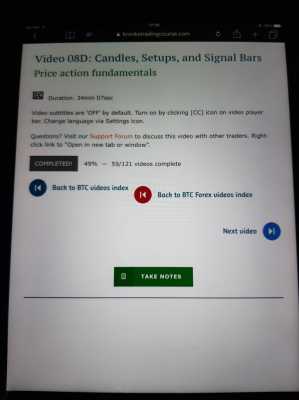The support forum is built with (1) General and FAQ forums for common trading queries received from aspiring and experienced traders, and (2) forums for course video topics. How to Trade Price Action and How to Trade Forex Price Action videos are consolidated into common forums.
Brooks Trading Course social media communities
Hi.
I just wondered if anybody else is unable to log in on a ipad ? or has any ideas on how to fix the problem ?
When trying to log in I can put in my e-mail and password ok, but the box which says
" I am not a robot " does not seem to work, and it just says " loading " ?
I have allowed my ipad to accept all cookies and I have no blockers stopping anything from working.
It seems to me like that " I am not a robot " is a script box field of some sort, and is not functioning properly on ipads ?
I checked the free videos and they all work, so I am hoping that if I am able to log in, then I will be able to follow this trading course on my ipad
Thanks in advance for any suggestions..
Hi Steve,
I just tested access on my "new" second-hand iPad (7th gen) bought for setting up the Apple Fairplay anti-piracy system here.
No problems at all for me with the "I'm a human" anti-bot box appearing on Log In page as well as individual video pages accessed from course videos index page.
I have updated iPad to latest firmware (v15) so maybe that is needed for you? I tested on Safari and need to work out how to download and use Firefox and Edge which I will need for checking site thoroughly from this alien device (alien for me!). 😋
Can you try another browser?
Hi,
Thanks very much for the quick response.
I think my ipad is a few years older than yours, and this is probably the reason it is not working.
I have updated the ipad to the latest version, and I have just tried to download Firefox, Edge and Chrome, but non will download and I get the message saying they are not compatible with my version of this ipad.
I also tried to log in on a Samsung tablet ( this one is quite new ) but I still got the same problems on this as well, and the " I am human " box still says " loading " and will not work.
Never mind, I will have to make do without watching the videos on a tablet..
Thanks again for your help..
Steve
I also tried to log in on a Samsung tablet ( this one is quite new ) but I still got the same problems on this as well, and the " I am human " box still says " loading " and will not work.
Hi Steve, I will ask the security system support guys about this as the "I am human" box is part of their system. Maybe a fix and if so, will update here.
That will be great if you can find out about a fix, because the videos ( the free ones at least so far ) work ok on the tablets, and it would be great if I could log in and watch all the other paid for videos as well...
Thanks again for your help.. it's much appreciated..
Hi Steve,
I have made an adjustment to the login page setup, disabling its cache.
Can you try again with your tablets to see if working.
Thanks.
Hi..
Thank you for doing that, I still can't login on the ipad, but I can log in using Chrome on the Samsung tablet now..
So things should be ok now..
Thanks again for all your help...
Hi Steve,
I have updated the bot protection which removes the check box completely. Can you try again on your iPad and see if you can get in Ok.
Hi again..
Yep, that seems to work ok now... I can now log in on the ipad as well..
Only problem now is I am unable to watch any of the paid videos..
I can watch all the free sample videos, but none of the paid ones in the course.. ?
I will attach 2 screen shots.. one of the free video working, and the other is the screen I get when I try viewing one of the paid videos.
Maybe the paid for videos are in your new format, and that is why this ipad is unable to view them.. it is quite old and I am unable to download any new browsers as they are not compatable..
Thanks again for helping, but don't worry too much as like I say I can log in and view all videos on my other Samsung tablet..
Hi Steve,
Yes, the course videos are on new anti-piracy system and for the time being no access is available through Safari browser. I am going through an application for Apple system license.
Apple strangles itself with their non-standard techno and business procedures. They should support other browsers in all their products. Not an Apple fan, far from it. 😎
Yeah I certainly won't be rushing out any time soon to buy any new apple products... I will be sticking with the other makes and manufactures..
Thanks again for you help with this... at least I know now that it is problems at apples end and that it is now working ok on the Samsung tablet.. 😊
I am using Macbook only + Safari, because security preferences, and I don't want to use any chrome or firefox, not even considering downloading it, so please, make Apple support soon otherwise my whole membership is useless, before it worked.
Dear Steve,
I send already an message, then I saw this communication. I do have the same problem and I can not watch the Video's on my MacBook Pro. Please, please make it that works again. I had no Problems between July until September watching the Video's. I am a member since mid of July.
Warm regards from Frankfurt am Main
Kemal
Hi Kemal,
As noted above we are totally dependent on Apple accepting our application to use their anti-piracy Fairplay DRM system. In progress but likely another 2-3 weeks before done (if accepted, although should be fine) after which you can use Safari to view videos. Until then you need to use Firefox, edge, or Chrome.