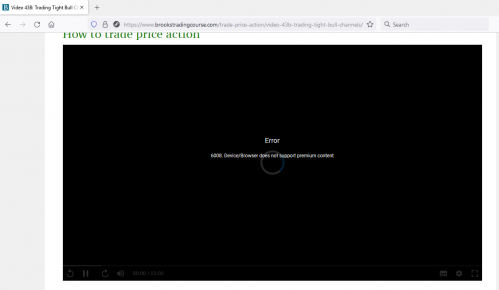The support forum is built with (1) General and FAQ forums for common trading queries received from aspiring and experienced traders, and (2) forums for course video topics. How to Trade Price Action and How to Trade Forex Price Action videos are consolidated into common forums.
Brooks Trading Course social media communities
I tried on edge also and still the same problem coming, even if edge is up to date
and the browsers I tried till now all are having same problems (edge , brave , chrome.....)
I tried on edge also and still the same problem coming, even if edge is up to date
and the browsers I tried till now all are having same problems (edge , brave , chrome.....)
So what about Firefox? Can you capture with that browser?
Q1: Can I confirm you can still view videos Ok with your browsers but cannot capture?
Q2: What program are you using to capture?
I think a survey is needed for others to contribute and see if this new system really is workable or not. Is anyone capturing screen with a camera? <Yeah, a joke - but another possibility! 😋 >
So what about Firefox? Can you capture with that browser?
As you told to try fire fox, I tried it but same problem
Q1: Can I confirm you can still view videos Ok with your browsers but cannot capture?
Yes
Q2: What program are you using to capture?
I tried to take Screenshot with snip and sketch and tried with win+ prt sc
Still waiting for your answer as I am not able to study the course further
as I make the notes while I see the course and currently due to this
problem I cant make notes as I take screenshots in form of note
please do something BTC ADMIN
Hi Richard.
Can confirm that I cannot indeed take a screenshot using the pre-installed snipping tool on Windows 10 while using Edge browser. The screen is turning black the moment I click on the new snip icon. I guess, this will be a bit troublesome for many members.
Feel really sorry for you. Seems like your troubles are probably here to stay.
Hi Abir and Rishi, (and All)
I have reported these troubles to hosting support guys and awaiting their reply. All course videos are still on original host if we do have to go back but that means the pirates win. : (
Hi Richard,
It seems like all the focus on preventing piracy has only made it more difficult for an unknown percentage of the people who brought the course to watch and study the videos. I know it has made it more difficult for me in several ways. Here is one example. I've always used Samsung's browser on my phone to watch the videos when I have spare time. Worked perfectly. Now if I watch a video on my phone I can't skip ahead using the progress bar. Instead, I now have to keep pressing the advance button to skip ahead x number of seconds at a time. Used to if I wanted to pick back up and watch the 2nd half of a video, all I had to do watch touch the progress bar where I wanted to watch.
You are never going to stop piracy, and the truth is, the people who acquire the course via "more creative means" were never going to buy the course in the first place, in my opinion.
Enjoy the upcoming weekend!
I don't know Richard. I'm with you on this one. I paid for the course as did the ones with the, hopefully soon, fixed issues. As have many, many others I'm sure.
Not to mention Al put together a massive project with Richard's admin over years and years.
To just have people pirate it away undermines everything we paid for and you worked for!
I say MAKE IT AS HARD FOR THEM AS POSSIBLE at the very least.
I am on android and can only watch in Firefox but works fine and tested just now and I CAN take screenshots. For what its worth.
I say MAKE IT AS HARD FOR THEM AS POSSIBLE at the very least.
I totally agree with that, every attempt to prevent piracy is valid. I hope the new host support will resolve these issues. I've been using Chrome here and I can take screenshots to take notes without problems. It's only on safari that I can't play the videos, but Richard has already commented the reasons and that they would be resolved.
Hey Richard. Wanted to provide some feedback. I tried taking a screenshot using Firefox browser on my Windows 7 device in-built snipping tool and it works without a hitch. Don't know if it was because the hosting providers troubleshooted the problem or it was because of the device settings. Just wanted to let you now.
Thanks for this Abir! Taking screenshots works for me too in Firefox.
Almost 2 months now. Still not working. I already jumped through all the hoops and wasted my time giving you guys a video and descriptions through a long chain of emails in September. I'm not going to be a dumb dog and do it again. Wouldn't even be surprised that it won't ever be fixed because my problem seems like a ghetto solution to stopping people from just straight up recording their screens. That "solution" is that the entire screen gets covered in white noise in regular intervals of 1-2 seconds whenever I have a video up. It's probably an anti-piracy "feature" according to the video player.
This could be easily fixed just by reverting back to the old players, but I guess you can't make anymore money off the idiots who already paid.
Hi Quochung,
Sorry to hear you are still having trouble. I have reported your trouble to hosting support and it is quite unique. Nobody else seems to have the strange "noise" issue.
Have you got some screen capture software running in background? Have you tried different devices? Firefox? Edge? Are you trying to view through a secondary device (not allowed)?
Surely you can find some way to view videos.
Sorry we are having to run anti-piracy system but so many thieves out there believe everything should be for free these days. No free lunch as they say.
Hi David,
Sorry to hear your troubles. Firefox should work fine.
You say "some of the videos", or do you mean all videos? If specific videos let me know which - see the following troubleshooting page for some things to explore.
If you cannot get it to work please let me know your device info as per article for follow up.
https://www.vdocipher.com/blog/desktop-browser-issue/
I am on Win10 64-bit PC so not sure if your Firefox is up to date, I guess so, right?
Let me know if above helps or not. Try Edge too to see if that works, which would identify Firefox 94.0 (32-bit) as problem.