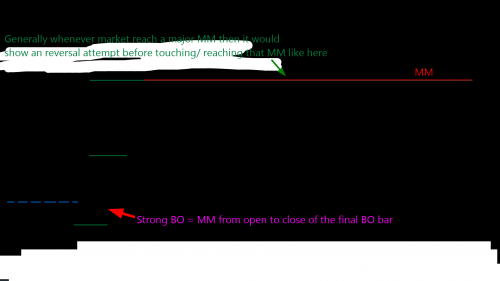The support forum is built with (1) General and FAQ forums for common trading queries received from aspiring and experienced traders, and (2) forums for course video topics. How to Trade Price Action and How to Trade Forex Price Action videos are consolidated into common forums.
Brooks Trading Course social media communities
Hello Richard,
I have been reading posts and feel horrible for you. You are clearly doing your best and the SMALL minority are understandably frustrated but unduly impatient and loud.
Sir Richard I just FOUND a way to watch videos! Took a few browsers but I found one for now. Firefox for android works for me.
I'm ALWAYS able to make them work somehow just takes a few minutes of work. I will switch back once everything is smooth again.
I just did a test for you again.
New Live Video WORKS on Android Chrome.
Video course videos DO NOT work In Chrome. I have cleared cache excreta.
I can watch videos in Firefox but wanted to let you know in case anyone else is having issues as well.
Thank you for the life changing material over the last 6-7 years. I cannot believe HOW much value you and Al provide for next to NOTHING!!!
THANK YOU THANK YOU THANK YOU!!!
I don't think you hear that enough for all you do!
Good luck to anyone trying to find better value in the tradesphere!
Seriously... Thank you!
P.S. If I can help in ANYWAY please let me know.
Hello Richard,
I have been reading posts and feel horrible for you. You are clearly doing your best and the SMALL minority are understandably frustrated but unduly impatient and loud.....
Thanks for your kind words and feedback. That screenshot is exactly what helps a lot. The new system is actually telling us what the problem is, which is quite a powerful feature actually. Chrome is often a pain for desktops too, and Firefox certainly a good solid alternative with no privacy issues.
I will get all course videos moved to new system within next 24 hours or so, as the earlier hosting is what is still causing trouble with those blank screens and rotating icon issues. Really disappointed with them.
Our original system is now delivering all public-facing (non-course) videos, so no troubles there. I will chase them (yet again) for when they are going to implement the DRM protection we have moved to. They have lost a lot of bandwidth/$$.
Safari iOS browser still an issue for some as Apple DRM application takes time. I am not an Apple fanboy but may have to buy an old iPad just to signup as Apple Developer so I can get the license needed. Will take 2-3 weeks and Safari desktop users have to use Firefox/Edge until then.
Thanks again.
I'm with you on that one about Apple. Never owned an apple product in my life.
But for anyone having trouble. I've NEVER not been able to find a browser that finally NOT worked. I've had to use Brave, Opera, Chrome, Edge, UC, Puffin, and numerous others. Frustrating. Yes. Impossible. No.
I've never experienced long term outages after 6 years in his course.
It's the best investment I've ever made in my trading career hands down, period! I have had many frustrating years and am turning the corner to profitably for the the first time EVER and it is AFTER COMING BACK to Al's teaching and actually taking them to heart.
Like he said at one point... it doesn't seem real... but it is!
I thank you Richard as well as you've been there since day one.
Stupid video hosting services! TTSP (this too shall pass) (after you've done all your work of course ;o) )
Hi-
For the past few months I have been projecting the course videos from my IPad to my TV using Apple Air Play. This provides great screen size and sound as I walk on the treadmill. The new software works great on the IPad screen, but the slides do not project via Air Play. Interestingly, the initial cover slide transmits as does the sound, but when the slides begin, the TV screen turns black.
Best, Russell
Keep up the good work Richard.
I also feel for you.
Its tough when you're caught in the middle, and you have worked your butt off trying to get it right.
I worked in the corporate world for many years, mainly on special projects, and the occasional perplexing, high profile problem can cuase great heartache and sleepless nights.
Have just completed migration of all videos to latest hosting system. So at least, no confusion now with the annoying defects from the initial hosting move. We now have Hollywood-grade copy protection on course videos and I will write to all members soon to give more information on this. Summary of key points follows:
We still have to implement the Apple Fairplay DRM option which takes more time due to their (Apple fanboy biased) application process. So Safari browser will not work on Apple desktops, but should do fine on mobiles. When Safari does work on desktops no screen captures will be allowed, so give some thought to dropping Safari. 😎
Google Chrome browser is also problematic as Google are ramping up their own internal anti-piracy controls. By year end, Chrome will likely join Safari with a total black-out on screen or video capture.
If you want to screen capture slides please make use of either the Firefox or Edge browsers.
Last week's pirate chasing agency report for your info: (Not looking for sympathy, just a little understanding - perhaps) 😊
September 2021, Week 4. (ONE WEEK ONLY)
Here is a summary of the infringements we found and which have been submitted for removal:
- Total New Infringements Found: 317
- No Of Critical Links: 90
This week we successfully removed the following infringements:
- Google Deindexations: 21
- File Sharing Links: 517
- Social Media Posts: 1
Hello Richard,
I can well undwerstand your frustration, but as a tech nincompoop myself can well understand the frustration of others who find changes in the tech difficult and extremely frustrating until they find the "workaround"
In case it helps anyone in that position I will record that my problem with Google Chrome is slightly different to that reported by SandPaddict. I can WATCH the videos on chrome, but when I take a screen shot and try and paste it to Word I get a blank black box.
The solution. Well for me someone who helps me with tech tut tuts every time I mention Edge (slows everything up he says) so I have gone back to Firefox and so far, so good.
Keep up the good work. I am sure the vast majority here are not trying to cheat the system. Please do not let those who are spoil it for the honest majority.
How very big of you.
On my PCs i have to use Firefox now since brave browser doesn't always work which is fine.
But on android no browser i tried works, neither brave nor firefox or chrome.
On my PCs i have to use Firefox now since brave browser doesn't always work which is fine.
But on android no browser i tried works, neither brave nor firefox or chrome.
Hi Sascha,
Can you also try Edge on Android. The latest versions of Chrome, Firefox, and Edge are supposed to be fine, but Chrome can have issues for a small number of users.
This new video player is not good, today while I was watching the course I had set the speed at 1.5X but after 3-5min the speed automatically got converted to 1.3X (I don't understand why its getting to 1.3X as there isn't even any option for 1.3X) and this happened many times
~please help
One more problem, and this is really a big one
when I am trying to take screenshot of the charts while I was watching the course
I found that the video player blackens out when I take the screenshot, even tried with
different browser but same issue, I even tried snip screen function but then also the
same problem is coming
in the attachment I have showed what actually came in the screenshot
This new video player is not good, today while I was watching the course I had set the speed at 1.5X but after 3-5min the speed automatically got converted to 1.3X (I don't understand why its getting to 1.3X as there isn't even any option for 1.3X) and this happened many times
~please help
Hi Rishi,
I have reported a bug with player speed that slows down when the Windows keyboard key is pressed. Is this what you are doing as part of screen capture?
One more problem, and this is really a big one ...
Hi Rishi,
What browsers are you using? You should be able to capture Ok with Firefox or Edge - as long as updated versions.
The black screen is due to anti-piracy protection built into new hosting system as discussed here.